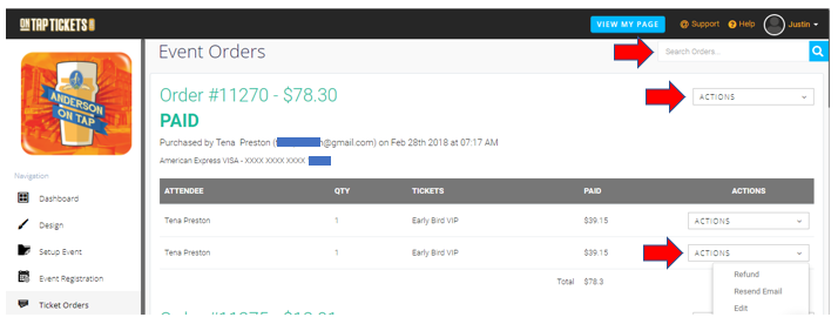Ticket Orders Support
(Help Desk)
(Help Desk)
The Ticket Orders section of your account is where you can search for individual or group ticket orders, edit order info, resend (ticket) order emails to attendees, or even issue ticket refunds.
All orders are in chronological order (with the first tickets purchased to the event shown first).
I. Per the screenshot below, you'll see that you can easily search for a ticket order via the 'Search Order' box in the upper left. Simply type in the name or email address of the person or order you're looking for and then click the 'search' icon. All matching orders will then populate.
You then have the option to either Refund that order, Resend Email, or Edit the order. As you'll see from the matching 'ACTIONS' menu in the screenshot below, you can either do this for the ENTIRE order or for just a specific ticket within the order (if more than 1 ticket was purchased).
Refund Order - You'll have the option to refund the entire order amount or any specific amount of the order, or any ticket amount within the order. It's quite easy and self-explanatory, as you'll see.
Resend Email - This option allows you to resend the email to the ticket buyer with his or her order information and the ticket he or she purchased. Sometimes ticket buyers lose the email with their order information and ticket. This is an easy way to resend that information to them.
Edit - The edit function allows you to edit the name and/or email address associated with the order or any ticket that's part of the order. If a ticket buyer accidentally typed in the wrong email address with their order, for example, you could quickly correct it here and then resend that email to them. Or, if a ticket buyer gave their ticket to someone else, you could make that edit here if necessary.
All orders are in chronological order (with the first tickets purchased to the event shown first).
I. Per the screenshot below, you'll see that you can easily search for a ticket order via the 'Search Order' box in the upper left. Simply type in the name or email address of the person or order you're looking for and then click the 'search' icon. All matching orders will then populate.
You then have the option to either Refund that order, Resend Email, or Edit the order. As you'll see from the matching 'ACTIONS' menu in the screenshot below, you can either do this for the ENTIRE order or for just a specific ticket within the order (if more than 1 ticket was purchased).
Refund Order - You'll have the option to refund the entire order amount or any specific amount of the order, or any ticket amount within the order. It's quite easy and self-explanatory, as you'll see.
Resend Email - This option allows you to resend the email to the ticket buyer with his or her order information and the ticket he or she purchased. Sometimes ticket buyers lose the email with their order information and ticket. This is an easy way to resend that information to them.
Edit - The edit function allows you to edit the name and/or email address associated with the order or any ticket that's part of the order. If a ticket buyer accidentally typed in the wrong email address with their order, for example, you could quickly correct it here and then resend that email to them. Or, if a ticket buyer gave their ticket to someone else, you could make that edit here if necessary.